Common Commands & Syntax:
Note: Commands are case sensitive
cd - Change directory works on a hierarchical format.
COMMAND WITH OUTPUT
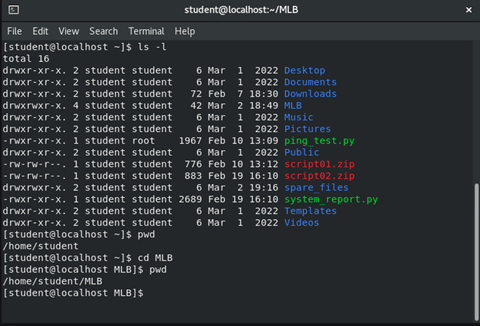
In this example, we moved from the /home/student directory into the MLB directory. After entering the PWD command, we can see that we’ve descended into the /home/student/MLB directory. Two dots (..) means back up a level, dot-dash (./) means the current level. Ex. cd.. would return the user to the /home/student directory. cd ./MLB would indicate that, from the current directory, move into the MLB directory. The best advice to learn cd is to practice and experiment because you can’t hurt anything by changing directories.