Common Commands & Syntax:
Note: Commands are case sensitive
rm - This command is used to remove/delete files or directories
COMMAND
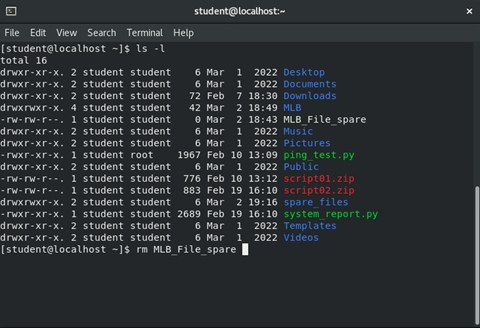
OUTPUT
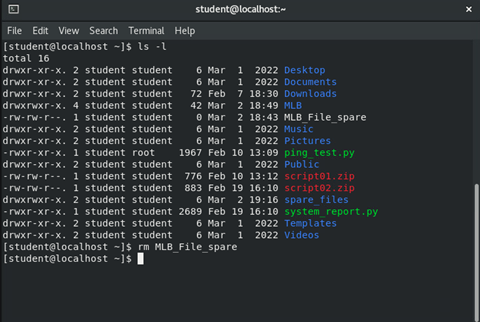
In this example, a new directory named "spare_files" was created. You will notice that after displaying a long listing of the directory contents, the newly created directory can be seen in the list.